Create better digital products faster
Imagine turning your expertise into beautiful, fill-friendly digital products that clients actually use, love, and rave about.
I’m Giò, I love to combine my love for aesthetics, science, and behavior design to create awe-inspiring products.
→ Scroll down and see how your next digital product can feel like magic.
Get a free PLR Habit Tracker
By entering your email address, you agree to receive emails from me (including my newsletter, as well as promotional offers and announcements).
Ready to level up your digital products?
Google Docs Makeover Magic $7
Learn to make Google Docs so pretty no one believes it’s a Google Doc
Ready for better lead magnets, workbooks, journals, planners, checklists, and other digital products that your clients will actually use love, and rave about?
Stop creating Canva PDF’s nobody uses… Discover a better, faster way to create your offers and materials.
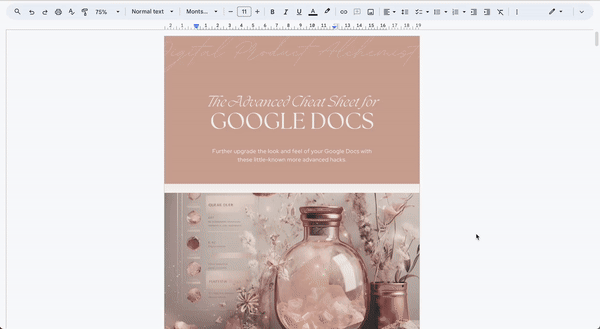
![[Biscuit Bliss Elegance] Google Doc Glow-Up Kit Mockups (14)](https://mightygrowthlab.com/wp-content/uploads/2025/09/Biscuit-Bliss-Elegance-Google-Doc-Glow-Up-Kit-Mockups-14.png)
Google Doc Glow-Up Pack $7
Can you believe your user–friendlyGoogle Docs can actually look like Canva?!
Get 96 beautifully designed Google Doc page layouts so you can create premium and user-friendly digital products quickly.
You can use these templates to create workbooks, coaching materials, journals, planners, e-books, online course resources, trackers, freebies, and more…
Google Sheets Makeover Magic $7
Learn to make Google Sheets so pretty no one believes it’s a Google Doc
Ready for better lead magnets, trackers, roadmaps, planners, checklists, and other digital products that your clients will actually use love, and rave about?
Stop creating boring and ugly spreadsheets… Discover a better, more beautiful way to create your offers and materials.


Google Doc Workbook Creator $7
Buy once, sell forever – less than $0.02 per worksheet page
Get 30 beautiful Google Doc worksheets with done-for-you content you can mix and match to create your own premium and user-friendly workbooks.
You can use these workbooks to create freebies, mini-offers, order bumps, upsells, coaching materials, online course resources, membership content, digital shop products, and more…
The Digital Product Alchemists $27/ Month - Waitlist
You’ve never seen a digital product creation process as magical as this…
Inside the membership you will get instant access to a digital product library with over 20 products and the Digital Alchemist Butler which will create a high-value, gorgeous first draft of these digital products for you – customized for your specific niche.
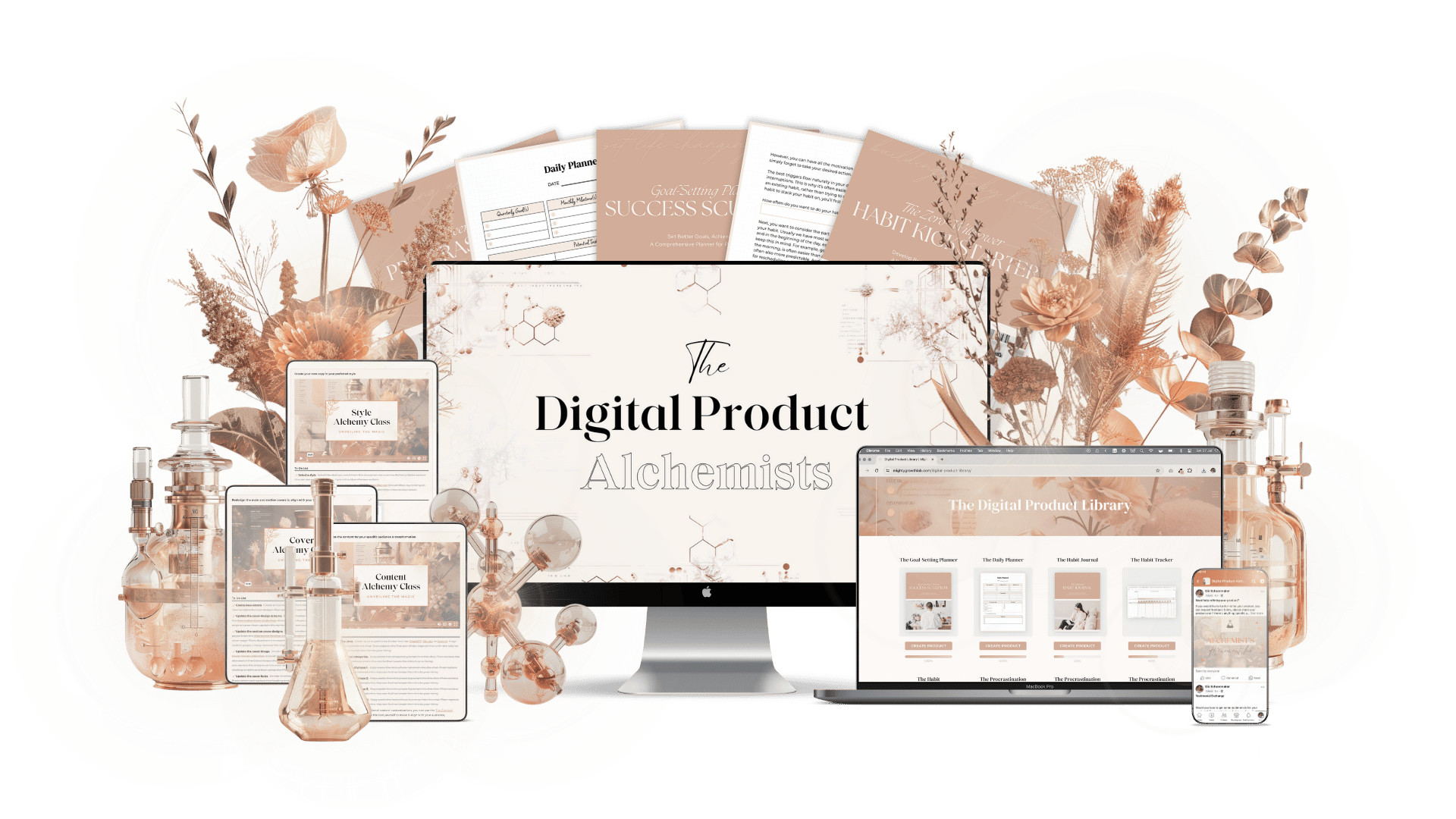
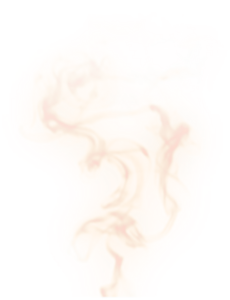
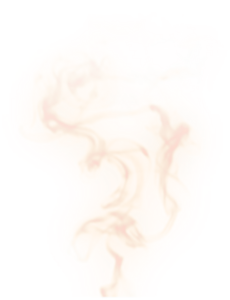
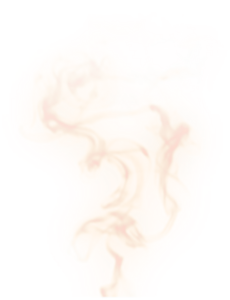
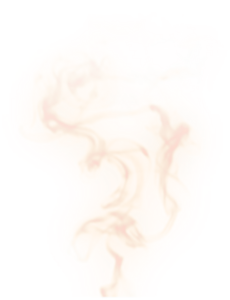
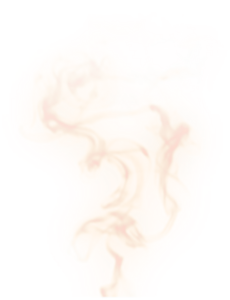
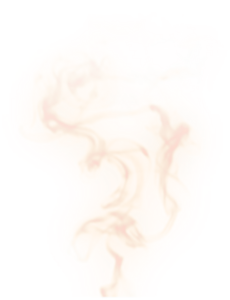
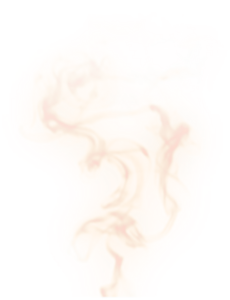
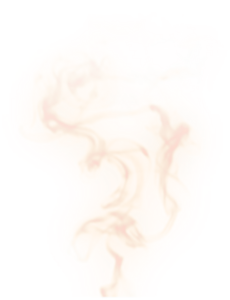
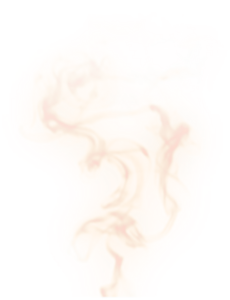
COPYRIGHT MIGHTY GROWTH LAB B.V. 2025 | PRIVACY POLICY | TERMS & CONDITONS | ALL RIGHTS RESERVED
This site is not a part of the Facebook™ website or Facebook™ Inc. Additionally, this site is NOT endorsed
by Facebook™ in any way. FACEBOOK™ is a trademark of FACEBOOK™, Inc.

